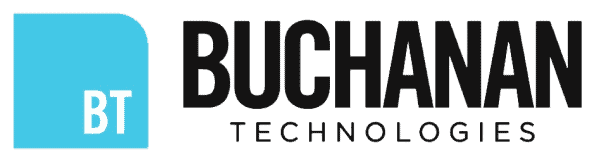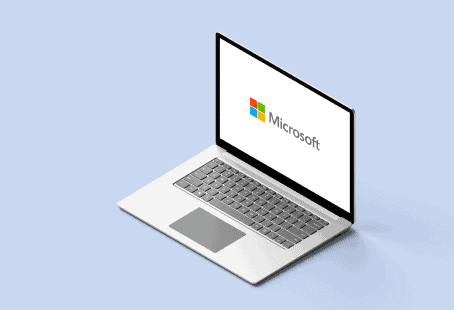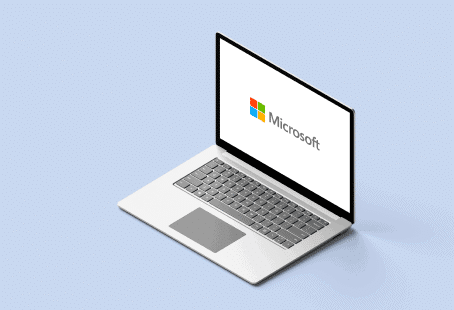Did you know that in most businesses, 69% of IT support tickets are resolved in one response? With a few tweaks and changes, you can drastically improve your IT support ticketing system.
Getting this system to work efficiently is not easy: it requires careful planning and use of proper tools and strategies.
Learning how to handle support tickets in a timely, efficient manner is one of the best ways to grow your business and improve your customer service strategy.
To get you on the right path, here are some easy tips you can implement to reduce response times and improve effectiveness when handling IT support tickets.
[/fusion_text][fusion_text]
Use the 30-minute rule on each ticket your IT support team receives.
Your users need to know that you’re working to resolve their issues, and it’s vital that you respond to tickets within 30 minutes of submission. You might not have an immediate solution to the problem, but a quick response can drastically reduce user anxiety.
Outsource Your IT Support
This is one of the best solutions for reducing support tickets and improving your customer support system.
As much as you may want to keep all services in-house, inexperience and short-handedness may affect how you answer support tickets.
By outsourcing your support services to a qualified and experienced business, you can simultaneously reduce response time, save money, and improve user experience.
Managed service providers have efficient ticket-based strategies to deal with any number of support tickets. With this, you can downsize your support team and focus on growing your business.
Prioritize Service Tickets
Most support tickets are treated with the same urgency. While this can help you remain compliant with Service Level Agreements (SLAs), this isn’t always sustainable.
Ticket prioritization is an integral aspect of an efficient IT support ticket resolution. Your team needs to prioritize support based on the sensitivity of incoming tickets.
To cater to the most crucial tickets first, you need to have a protocol on how to prioritize support tickets.
Ticket categorization may include:
- Issue type
- Estimated time spent to resolve a ticket
- The client
Interested in learning more? Check out these blogs:
The 5 Most Common IT Problems
How to Manage your IT Help Desk
IT Helpdesk – 13 Best Practices
Identify and Avoid the Most Common IT Problems
What are some of the most common issues and tickets your IT support is facing? Could they be related? On the surface, most of the complaints seem unrelated. However, performing a Root Cause Analysis (RCA) can help you unravel the connection between issues and solve all challenges at the same time.
Using the RCA, you can identify the underlying causes of technical issues and reduce the number of tickets coming in. This approach will also help you solve a significant number of already received tickets in a short time, creating a firm knowledge base regarding support ticket resolutions.
Design a Support Ticket Workflow – and Enforce It
A support ticket workflow plan is an effective and efficient tool to use, but only if you commit to enforcing it.
A well-defined support system will increase efficiency and distribute work evenly. The workflow will also help you avoid overloads and backlogs in the system while keeping the ticketing system neat and organized.
An efficient support team needs to know how to track support tickets: unassigned tickets, or tickets with incorrect statuses, are often a recipe for disaster. By creating a simple and easy to understand system, your team can keep track of all tickets and ensure a timely response. Here are a few tags you can use to simplify your IT support ticket workflow:
- Open – Tickets under this category need a response. You can follow the 30-minute rule if there has been no initial response.
- Pending – If an initial response has been sent and you’re waiting on additional information from the client, you need to mark the ticket as “pending”. If the client takes time before responding to the ticket, you can send a follow-up to ensure that they received the “pending” notification.
- Solved – If you’re replying with a solution, it’s crucial to mark the ticket “solved” and close it. This alerts other IT support team members that may see the ticket so they don’t spend time working on something that’s already resolved.
Depending on the priority and difficulty of the ticket, your workflow should also assign tickets to your support agents. It’s important that easy-to-solve tickets are not given to Level 2 or 3 support, and vice versa.
Empower Your IT Support Team
Your team needs regular training and updated tools to efficiently categorize and handle tickets.
With the right tools, your team works smarter, not harder. A ticket board is a good place to start. This board is essential to the performance of your team and offers a variety of useful features. These include:
- A live ticket stream where agents can see new tickets as soon as they are submitted
- Due dates detailing when various tickets should be resolved
- The status of the various tickets
- The priority of the tickets
Having this information streamlines the process and teaches agents to categorize support tickets, allowing them to jump on the most relevant tickets in the shortest time possible.
Final Thoughts
With these tips, you can improve how you handle your IT support tickets and enhance user experience on your platforms. While most of these tips require a technical approach, you should always make client responses simple and comprehensive in order to improve their experience and enhance communication.